If You are a WordPress Developer or have your business in a WordPress website. You definitely use a Custom Code snippet Plugin. It is a must-have plugin if you are really serious about your business. Any kind of Analytics, Live Chat, or Monitoring Service you use, needs a code to be added to your WordPress website. Although the codes can be added to the theme root files, modifying root files isn’t the best practice. Besides that, if someday you feel like changing the theme or design, it’s going to be a great hassle to find those codes and add them to the new theme. So using Custom Code snippets Plugins to add any type of code to your WordPress website is a great practice.
There are a lot of Code Snippet Plugins in the market. But so far the best one you can get right now is “WPCodeBox“ It just doesn’t give you the option to add your snippets but also to store them in cloud storage where you can also categorize the snippets under tags and folders to easily access them. The cloud snippets feature gives you the option to use those snippets in all your websites, so you don’t have to keep adding the snippets every time you install a new WordPress site.
Besides, there are a lot of customization options available, Let’s Break into some:
Auto Complete Code (Editor):
The code editor comes with WPCodeBox, has some features we get to see in regular Code Editor tools. I am not saying it’s fully feature rich like those dedicated code editors. But we get the basic code editor features like Auto-Complete, Minify, or Format (Beautify) the code.
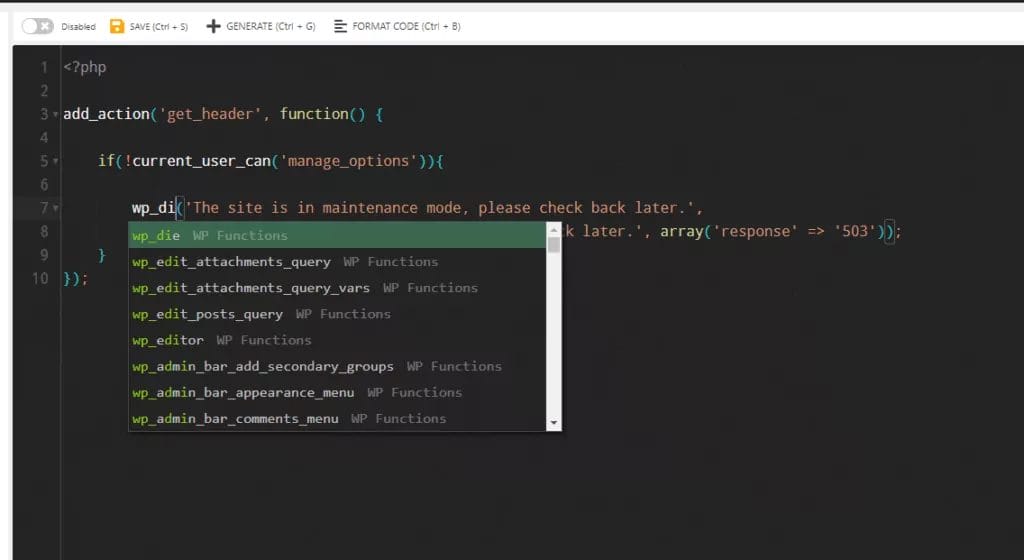
In WPCodeBox we can add all types of codes like -PHP, CSS, CSS (External File), SCSS, LESS, JAVASCRIPT, JAVA SCRIPT (External File), HTML, and PLAIN TEXT.
We can link external CSS or JS files to our site just by pasting the URL of the file. And Code-Box will take care of that.
Conditional Logic:
One of the awesome features is adding conditional logic for the snippets. You can add conditions where if the condition meets then snippets run or don’t run.
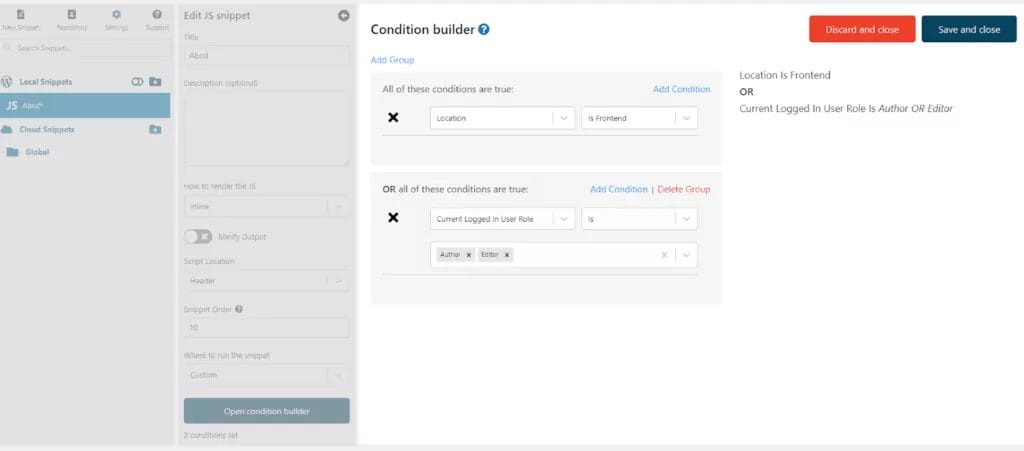
How cool is that?
Individual API Keys:
You can create individual API-Keys for Individual Sites. The best thing about this is we can create API Keys with Read/Write or Read-only Permissions. What it does is it tells the installation if this installation has permission for the cloud snippets to be added/removed. The best use case for this is, I use an R&W API key for a personal site where I can test and trial various codes and if they work I add them to my cloud. And use a Read Only API Key for my Client site, where I can add the cloud snippets with a single click.

By the way, as you can see in the screenshot. We can just download the plugin with pre applied API Key. So we don’t even need to put the API Key upon installation. It’s already applied there.

In case we want to change the API Key -Yes, we do get the option to change it in the Plugin Dashboard. Delete the key or edit them if we wish to.
WPCodeBox Snippet Repository:
WPCodeBox has a huge Snippet Repository where they have added and regularly adding Code Snippets. We can browse the whole repository from the plugin dashboard and with a single click add them to our website.
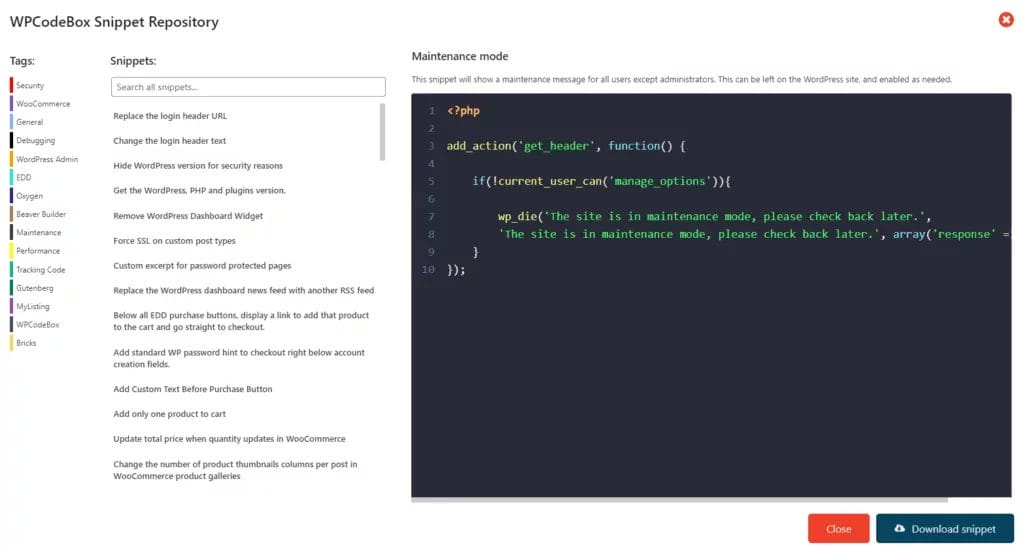
We also can search through the whole repository, and filter the category and tags. So There is no tedious work if you know what code you are looking for.
Other Features:
We can change the font size, Change The Editor Theme (there are a whole lot of options for editor theme)

Dark Mode:
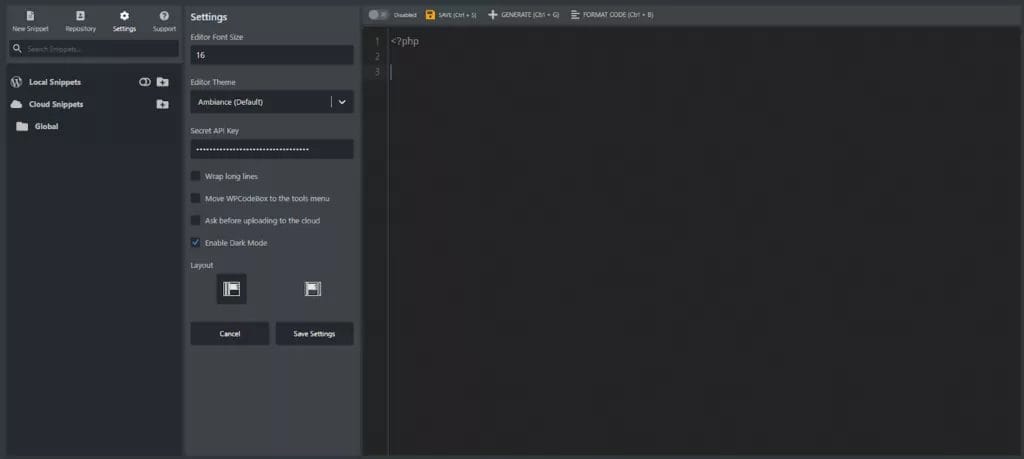
Two Layout Types to switch between as own preferences :
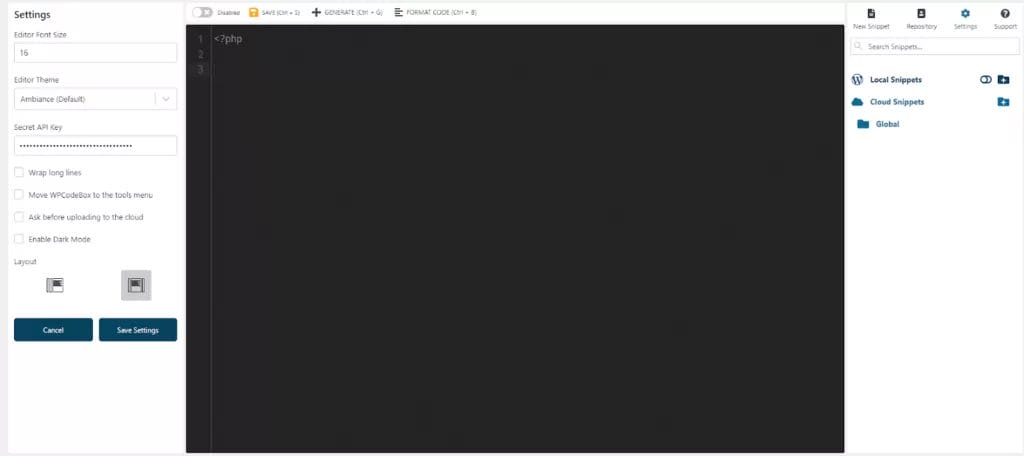

And a lot of features yet to come which are already been planned or under development as per their Roadmap.
Overall WPCodeBox is a great Plugin that comes with a lot of features that save tons of time while working with code snippets. It is also regularly updated, with Bug fixes and a few new features. I would highly recommend this plugin to all WordPress Developers. It’s worth every penny. So if you are looking for a great Code Snippet Plugin. WPCodeBox can be the right choice for you. This is the only Code Snippet Plugin you will ever need for your WordPress Sites.
Offer: WpCodeBox is currently offering Private Lifetime Deal You can Get a 20% Discount on the Lifetime Deal Price
Use Discount Code: LIFETIME as coupon code while checkout.
Don’t miss the chance to get this awesome plugin at such an amazing price.
Related Posts:
- Lifetime Deal Buying Guide | Things to consider while buying Lifetime Deals
- Cwicly Builder Basics (Advanced Gutenberg Based Builder)
- Is WordPress worth learning in 2022?
- How to buy Domain Hosting | Things to keep in mind
code snippet, deals, lifetime, lifetime-deals, ltd, wordpress, wordpress code, wordpress-tutorial

